Quick N Dirty Checklist: Email Rules
Once you learn the concepts, here is a quick n’ dirty checklist to refer to:
- Emphasized most important point
- Link(s) easy to find
- Descriptive subject line
- Used as many screenshots as humanly possible
- Longer than 3 sentences? Highlight important points and questions that require a reply.
- Re-read/proofed
- Did not skip proofing due to rush/laziness. Don’t act butt-hurt reading this, you know you do it. We all do.
TYPOS & SPELING MISTKES R UNACEPTABLE. DONT DOO IT.
See how it appears to be a moron typing? That ’s why.
Email Concepts
-
- Keep it to one-topic. Longer emails can scare clients away. Keep it short if you need a reply.
- Subject lines accurately describe the email content. Communicate urgent requests, QR requests, updates, reports, topics…
- Keep it organized.
- Highlight important stuff. Clients email graze no matter how awesome your email is; plan for it.
- Help clients understand with supporting visuals, screencasts (do NOT be scared of video!), and links.
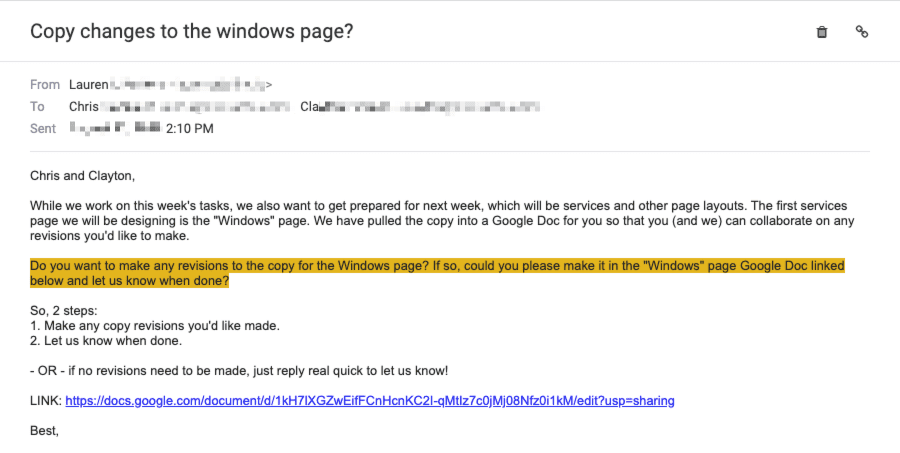 Words Matter in Emails.
Words Matter in Emails.
- Keep it casual! Have fun with clients. There is a difference between intentional shorthand and grammar errors. *Where there’s a rule, there’s an exception. With some clients, we have to be a bit more formal to cater to their language preferences. Tailor accordingly.
- Balance fun with grammar and spelling. Casual does NOT mean sloppy. Proper grammar and spelling communicates intelligence. Communicate intelligence :-).
- “hey [client],” is usually not a respectful greeting.
- Sentences do not start with “So”.
- Minimize the use of “you,” most importantly when giving direction to clients or asking them to change how they do something. It sounds accusatory.
- Big words are overrated. Don’t use them to sound fancy where shorter ones will do the trick. Think utilize vs. use — same darn word
- Tailor marketing/tech/industry jargon use to the client. Do they know what those words mean? Do we need to exude sophistication with this client or keep it simple to ensure they get it?
- Examples from my SEO days: “10% organic click-through-rate for this month” or “Searchers on Google clicked on clientsite.com 1 out of every 10 times it appeared this month.”
“organic search visibility is up 10%” or “The site appeared in 10% more searches”. - WP, GSC, GA, FB, LI, SEM, CTR, CPC. Only use acronyms when confident the client knows them. If in doubt, spell it out (look I made a rhyme).
- Examples from my SEO days: “10% organic click-through-rate for this month” or “Searchers on Google clicked on clientsite.com 1 out of every 10 times it appeared this month.”
- Be concise.
Email Structure: Use these, like this
Subject Lines
- Communicate with them: Update | Report | Question | Urgent Request | Approval Request
- If the topics do not fit easily into a subject line box, the email is too long/complex. Shorten it. Break it to multiple emails.
Body
- Use bullets.
- Use numbered lists.
- Highlight important points. Highlight questions you need answered.
- Break up the content with headings. Bold them or make the font bigger. Or both.
- USE SCREEN SHOTS to get points across.
- Use video screencasts – 10 seconds of video can sometimes explain what would otherwise be a 3-paragraph email.
- Use links to related resources when explaining concepts. Let curious clients learn.
 To:, CC: and Reply All
To:, CC: and Reply All
- Select “reply all” when there are emails cc’d. PAY ATTENTION to who the email was sent to and cc’d to.
- TO: The person expected to reply.
- CC: Other people at their company who want to stay in the loop. Email is full of CYA’s. Or there may be a legit reason why multiple people are CC’d. Keep them on the email.
- BCC: Don’t use it. If you need someone to “secretly” see an email, forward them a copy.

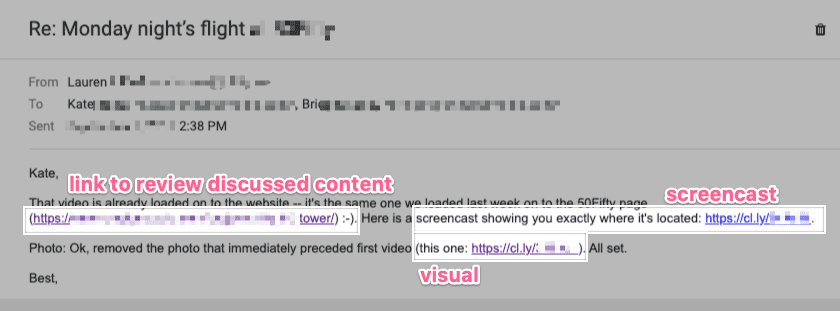 To:, CC: and Reply All
To:, CC: and Reply All

