If your site isn’t built for everyone, you’re already behind. More than 15% of the world’s population lives with some form of disability — and for many, the web is the primary gateway to daily life.
At the same time, lawsuits around inaccessible websites have steadily climbed. Courts now interpret websites as “places of public accommodation” under the ADA.
- Translation: if your website doesn’t meet baseline accessibility standards, you’re at risk.
The good news? You don’t need to master every last nuance of accessibility overnight. Most businesses can cover 90% of the risk — and 90% of user needs — by aiming for WCAG 2.2 compliance at Level A and AA.
What Does "WCAG 2.2 A & AA" Actually Mean?
Okay, quick vocab lesson to get you up to speed on the acronyms and terminology we’re going to review.
- WCAG (Web Content Accessibility Guidelines):
a set of global standards intended to make web content accessible to those with disabilities.- Level A → The absolute minimum, covering the most critical barriers.
- Level AA → A more complete set of standards that address common usability and readability issues.
Together, A + AA compliance ensures your site covers a variety of potential barriers, such as: perceivable content, keyboard-friendly navigation, usable forms, and readable contrast.
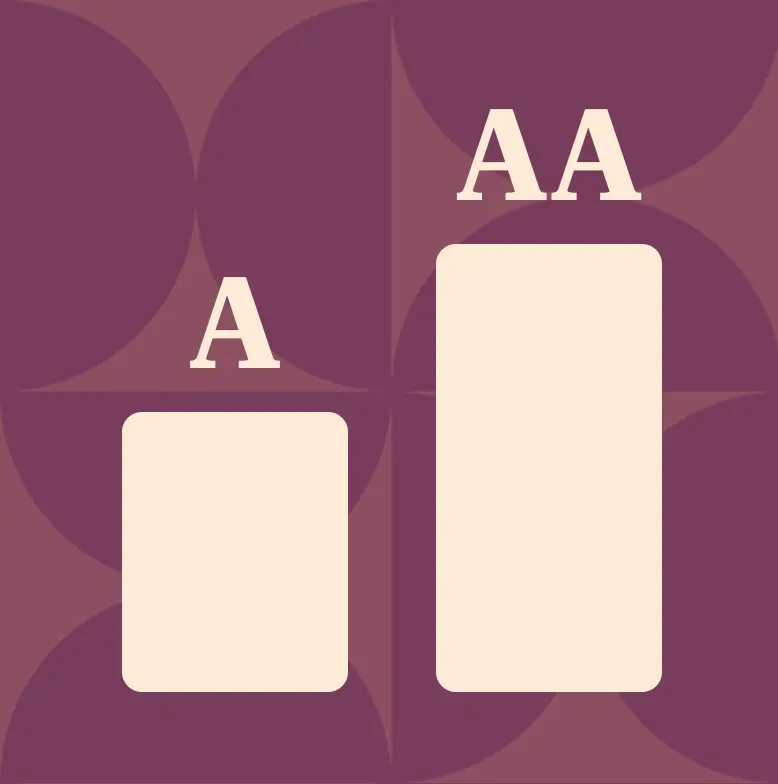
Common Pitfalls (and Fixes)
As part of our website audit process, we evaluate each site against a set of accessibility criteria, and make recommendations accordingly. Below are some of the most common (and easily identified) issues:
- Missing Alt Text → Add descriptive alt tags to images and elements so screen readers can identify clickable elements and structural components (like hero images and buttons).
- Poor Color Contrast → Check the color contrast between text and the background, using Level AA minimums:
- 4.5:1 contrast ratio for normal text
- 3:1 contrast ratio for large text, graphics, and user interface elements
- Keyboard Navigation Failures → Test your site using only the Tab key, and adjust tabindex settings to ensure proper user flow via keyboard.
- Unclear Forms → Use standard input fields with clear labels (applying tabindex and color contrast rules here too).
- Heading Hierarchy Issues → Keep headings structured and sequential, for the benefit of all site users.
Risks & Benefits
Think this accessibility stuff doesn’t apply to your business or customers? Think again. Remember that many disabilities aren’t readily apparent (dyslexia, ADHD, low vision, color blindness, epilepsy, carpal tunnel, to name a few), and inaccessibility is likely impacting your current customers more than you know. The risks and purpose behind these changes are real, and with the web as a primary place of global business, enforcement is only going to expand. Wouldn’t it be better to get ahead of it?
- Risks → ADA lawsuits, demand letters, reputational harm, legal fees & fines, missed sales opportunities
- Benefits → Better SEO, happier users, increased sales, future-proofing against evolving laws, industry leadership
Where to Start
- Audit your site → Get up to speed on the requirements and review each page of your site systematically with some of these helpful resources
- Fix low-hanging fruit → Start making an impact with alt text, color contrast, keyboard navigation, and tab indexing improvements
- Build accessibility into your workflow → Incorporate these checks as part of your regular content development & design process, so it’s not an afterthought
- Review annually → Standards evolve and accessibility is not a one-time project
(WCAG 2.2 is the most current as of this writing)
By focusing on accessibility as part of your website’s ongoing care, your site’s usability improves for everyone. And it’s one less thing to worry about (especially if you have a great web partner to rely on for help *hint hint*).
Ready to geek out on more compliance stuff?
Check out our post on Cookie Consent & Tracking Compliance — why those “annoying banners” matter more than you think.
Looking for help navigating accessibilty?
Connect with the Jollity Studios team today! We’ll review your site and organization goals and make a recommendation that works for you.
World Health Organization. “Disability.” 7 March 2023. https://www.who.int/news-room/fact-sheets/detail/disability-and-health#:~:text=Key%20facts,1%20in%206%20of%20us



