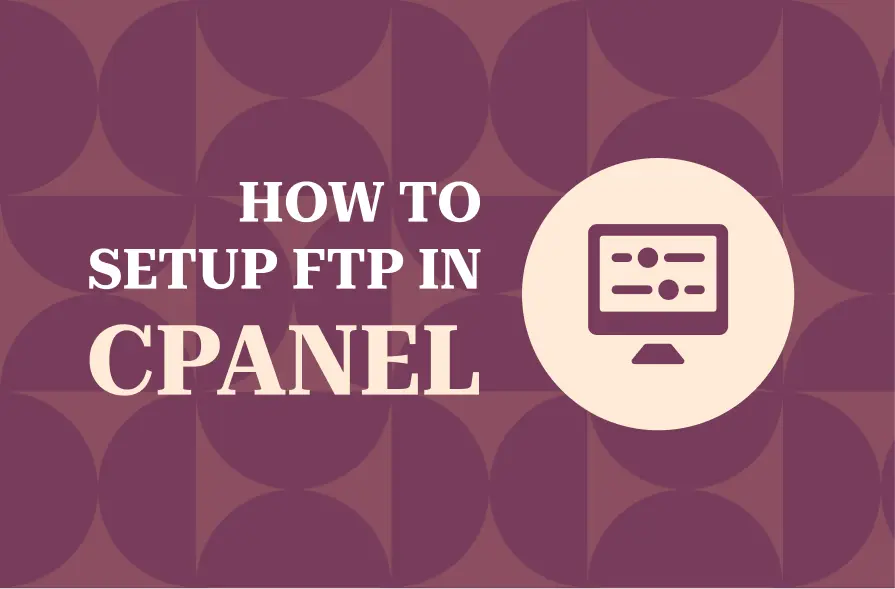Here are step-by-step instructions for how to setup FTP access to your website through the CPANEL hosting interface, including how to login to your website’s CPANEL, create FTP credentials, and what to share with the developer requesting FTP access.
Sharing FTP access securely
- REMEMBER that FTP access to your website is DIRECT access to your website’s files. Be very careful who you give access to. Do you backup your website daily? If someone with FTP access accidentally hits the delete key, it’s gone forever. Your whole website can be deleted in a few seconds with FTP!
- Share FTP credentials securely! Don’t paste them anywhere public (NO posting in support forums, etc…)
- If a support person or developer needs access temporarily, delete their FTP account once they’re done.
What is FTP? And CPANEL?
FTP stands for file transfer protocol. It opens a direct connection to your website’s files on the server. FTP access allows you to open, download, edit, and delete any files on your website’s hosting server.
Why are they asking for FTP access?
Developers and customer support personnel for your website may ask for FTP access to troubleshoot a problem, make design changes, and to revise integrations. They can access files that can’t always be viewed or edited from within the WordPress admin interface.
At Jollity, we ask for FTP access to any WordPress website we work on through our hourly support program. That way if something goes wrong, we can fix it quickly and easily. When we work on live sites, we sometimes download a copy of the site files through FTP to work on them locally in a staging environment. That way, we aren’t experimenting and potentially disrupting leads or conversions on a live website.