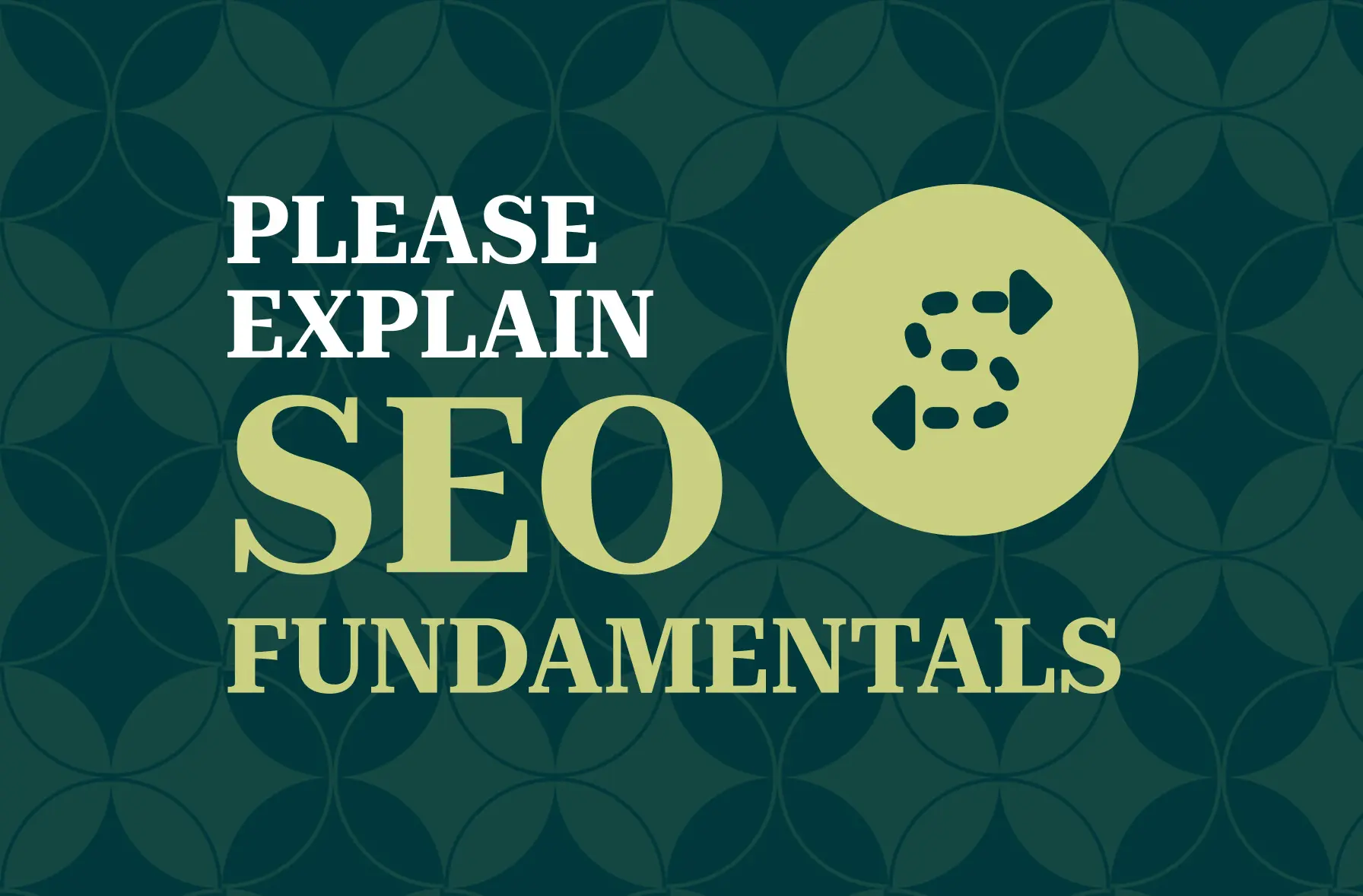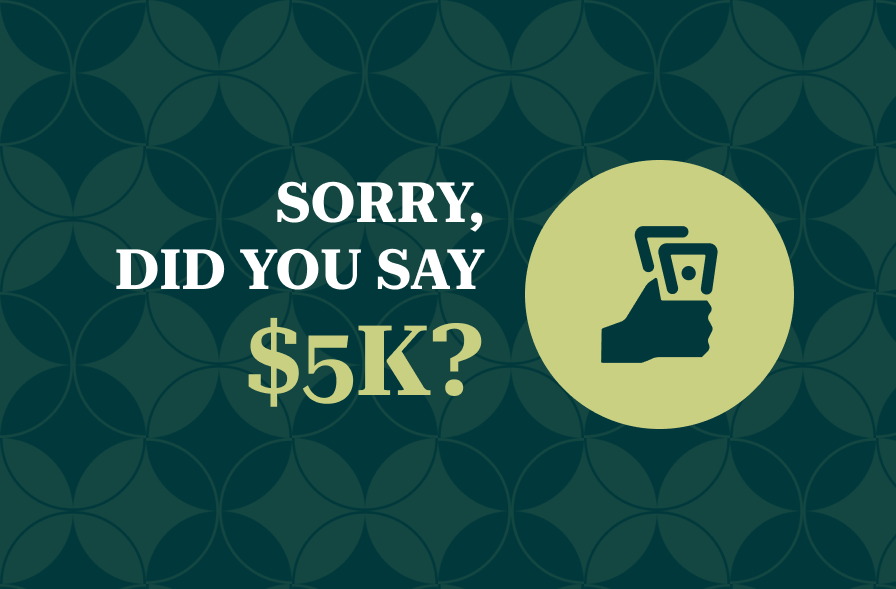The latest from the
jollity studios blog
Stay up-to-date on Jollity news, plus industry trends, helpful tips, tech geek-outs, and more!
Featured Posts
Cookies are just the beginning. Most sites today also use tracking pixels, eTags, and local storage to gather data about visitors. These tools...
With the web as a primary place of global business, accessibility requirements are a necessity not a nice-to-have. Read about common mistakes and...
Cookies are just the beginning. Most sites today also use tracking pixels, eTags, and local storage to gather data about visitors. These tools...
With the web as a primary place of global business, accessibility requirements are a necessity not a nice-to-have. Read about common mistakes and...
The Jollity team rallies behind co-founder, Lauren Perfors, with camaraderie, tees, and heart. Support her journey to remission at riseforlauren.org....
Meet Jenn Hess, COO of Jollity Studios. From design to operations, discover how she helped shape Jollity’s growth and culture with transparency and...
Since announcing our rebrand at the end of 2024, we've received a few follow-up questions from clients and partners. To keep things simple,...
This evolution has been on the radar for the past couple of years as our company has grown and expanded. So, we put...
Here’s a breakdown of the SEO services we provide, and when it’s time to call in an SEO specialist....
Your website is often the first impression of your brand and business. But is it working for you, or against you? A slow,...
It's no longer just about keywords and links. AI-powered search engines are shaking things up by delivering smarter, faster, and more personalized results....
While we’ve been working hard for you, we’ve also been hard at work crafting an updated identity for our own brand. Since founding...
Lauren Perfors, co-founder of Jollity Studios, helped build its bold, collaborative culture, and though she's on medical leave, she’s still helping steer the...
Guess what? The Federal government is handing out $5,000 to all small businesses. What’s the catch? You have to spend it helping those...
Don’t miss out!
Sign up to receive our newsletter to receive updates on Jollity news, industry trends, helpful tips, tech geek-outs, and more!