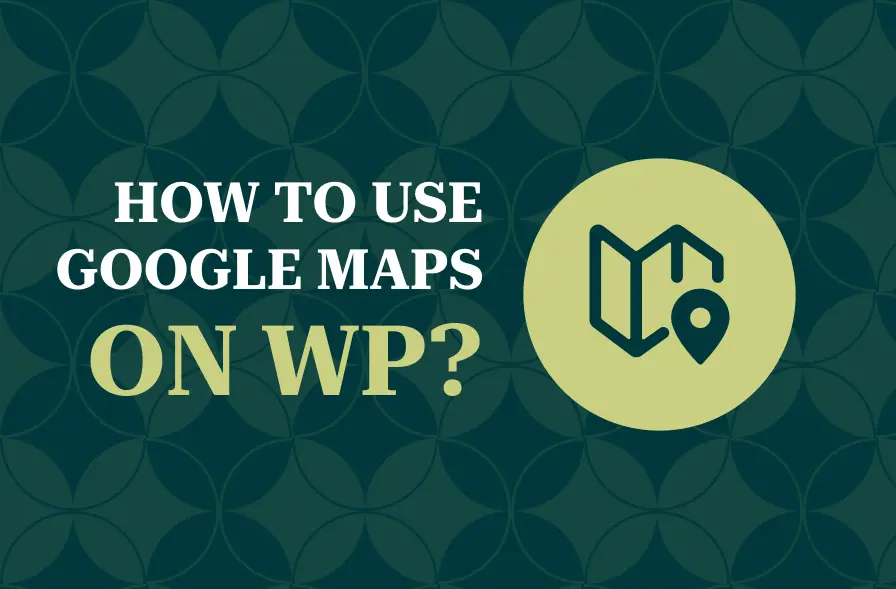Below is a summary of the Google Maps API update, how it’s affecting your small business WordPress website, and what you (we) can do to fix it.
What is the Google Maps API?
If your business has a physical location, it may be visually displayed on the contact or location page with an interactive map. The map is most likely embedded, which means it pulls data from a 3rd party provider. The most common maps provider used on small business websites today is Google Maps. The embedded Google Map that previously showed a preview of each of your locations may now show an error. If it doesn’t yet, it soon will.
Why now?
Google recently “upgraded” their Google Maps to require APIs. In the past, you could simply pull embed code from a Google Map and use it wherever you wished. Long story short, Google has transitioned away from allowing unlimited use of their Maps via embed code. They have moved to require an API in order to continue to pull in and use Google Maps. In order to access the API, you need a Google account with a billing credit card on file.
So do I have to pay to use Google Maps now?
So far, most small businesses have not incurred charges because Google issues a large amount of “free credits” ($300 for 12 months) to each account that seems to be enough to cover the usage for most businesses. BUT that could change in the future, so there is a possibility that you will be charged for the Google Maps API, and that could happen anytime. After the trial expires, there is an account level called “Always Free” that your site may or may not stay within. Google lists the usage limits for the free account as of today if you’d like to review them.
What needs to be done to use Google Maps?
You need a Google Maps API key. Your developer will install it on your website. In order to get a Google MAPS API key, will need a Google Cloud Platform Account, a billing credit card on file, then we can reconfigure the Google Maps on the site with the new API. Here’s how we suggest moving forward to comply with Google’s new platform requirements to restore your Maps. If you prefer, we can complete all of these steps for you:
- Set up a Google Maps account (called a Google Cloud Platform) linked to your Google account. If you do not already have a generic company Google account in use for your marketing and development needs, this is a good time to create one.
- Create a Google Cloud Platform billing account with your credit card, which Google will keep on file. As we referenced above, you shouldn’t see any charges for the foreseeable future (unless you have very high traffic compared to the average small business) because Google provides a $300 credit. I suggest being reactive in this situation (unusual recommendation, I know), by putting your card on file, then if Google charges you more than you want to pay down the road, work with your developer for an alternative Maps solution and cancel the Cloud Platform account. Personally, I can’t imagine Google would charge much, if anything, for the average small business, but that’s my guess and I could definitely be wrong!
- Configure the new API with your website as a new Cloud Platform project.
- Setup the Map(s) on the site with the new API. Our favorite theme, Divi, comes with a built-in maps module. We also like using Divi Maps Extended, a lightweight premium plugin that adds a lot of fantastic customization at a much lower price than having it custom-coded.
Don’t want to tackle this project yourself? Chat or email Jollity now! We can take care of getting a customized map designed, coded, and set up with your Google Cloud account. Jollity provides hourly WordPress website support, and we are happy to help!